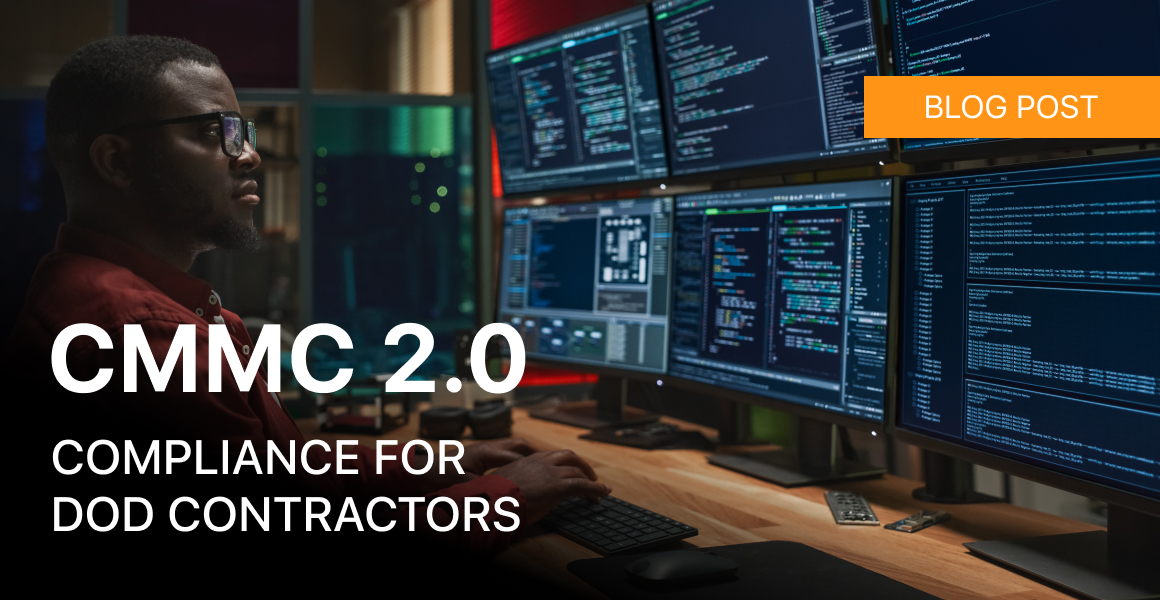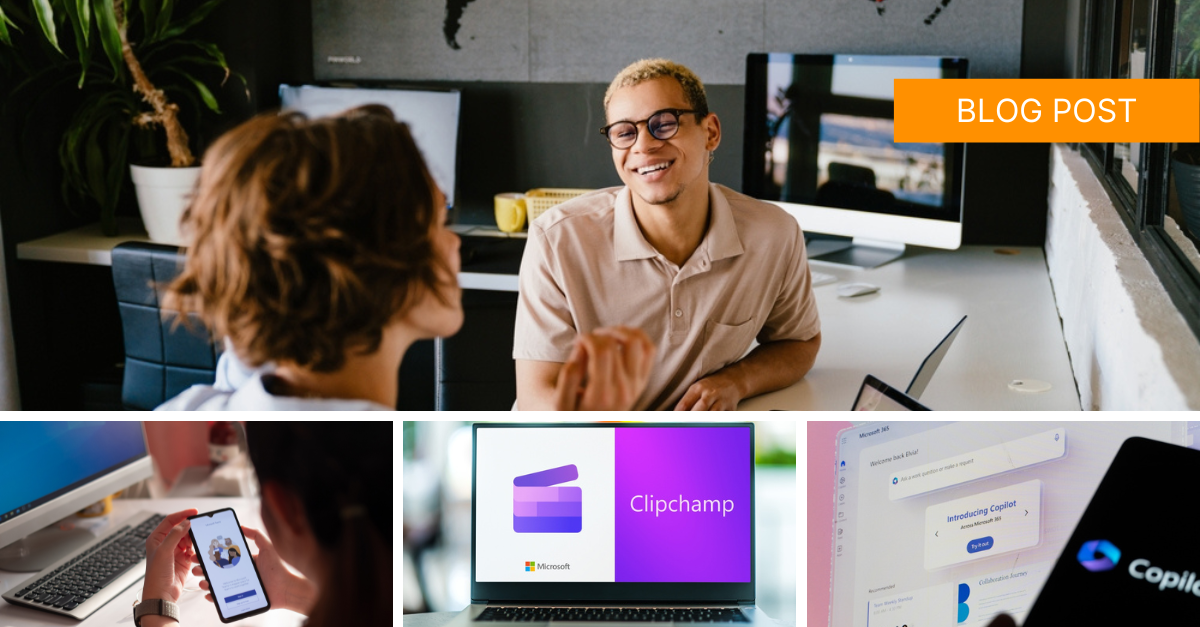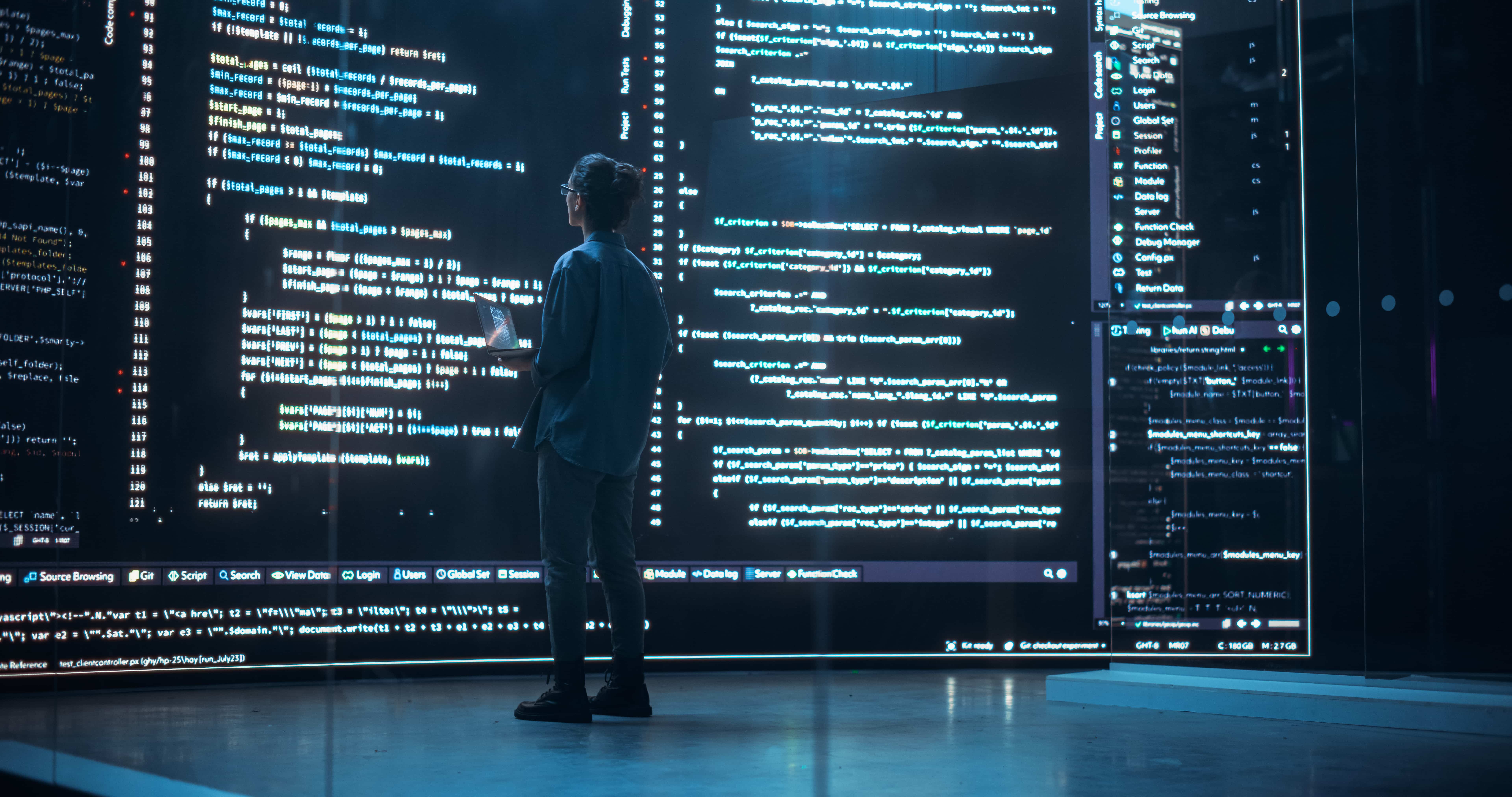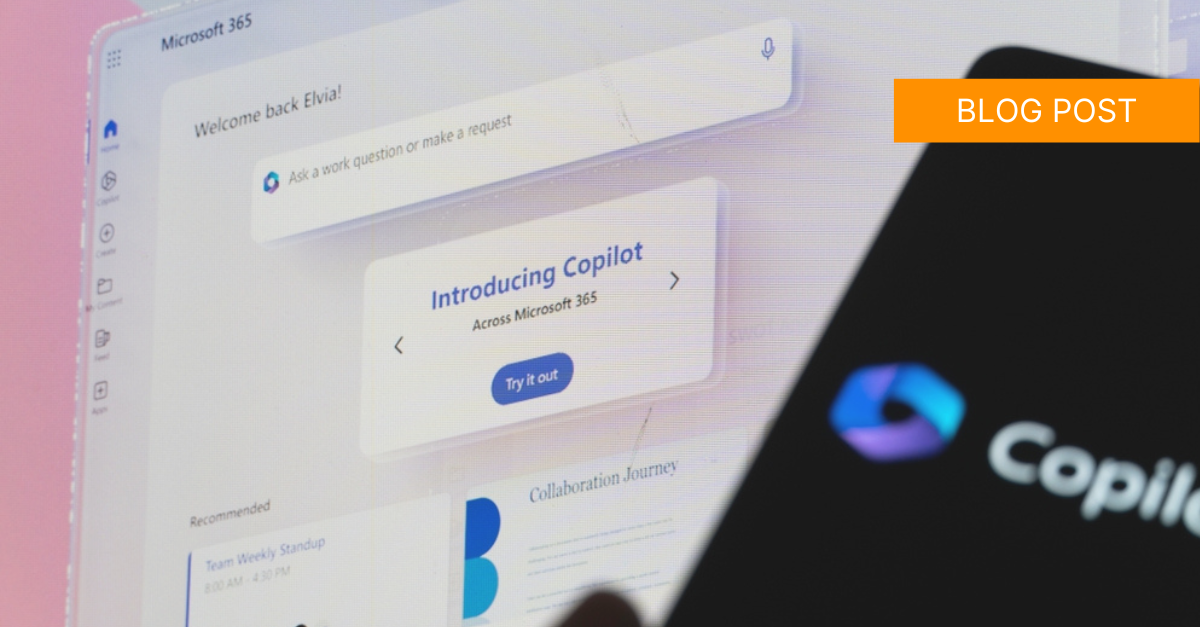-
IT Services
IT Services
Cybersecurity Services
Managed Cybersecurity Services
Cybersecurity Risk Assessment Services
Virtual CISO Services & Solutions
Multi Factor Authentication Managed Services
Endpoint Detection & Response Services
Intrusion Detection & Response Services
Phishing Prevention Training Services
Vulnerability Testing & Assessment Services
Professional Dark Web Monitoring
IT Consulting
Cloud Solutions
- Digital Transformation
- Industries
- Pricing
- Knowledge Center
- Company
- Client Support